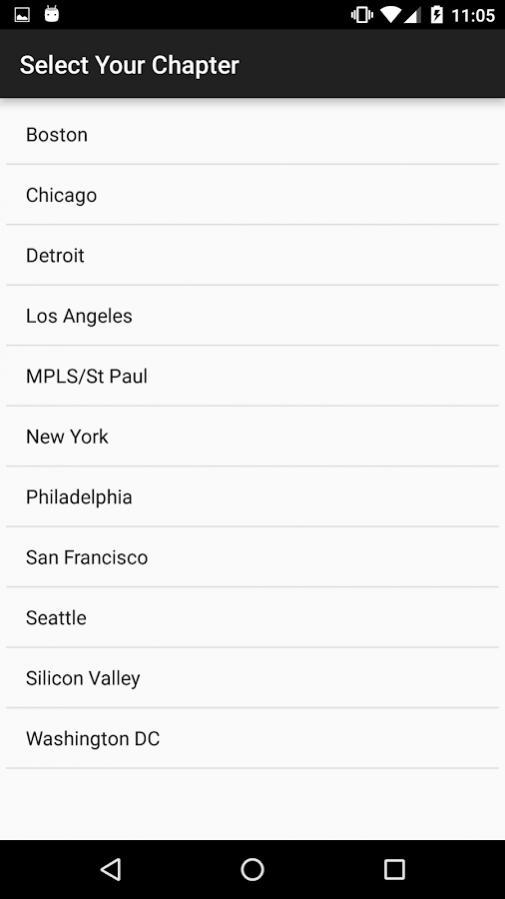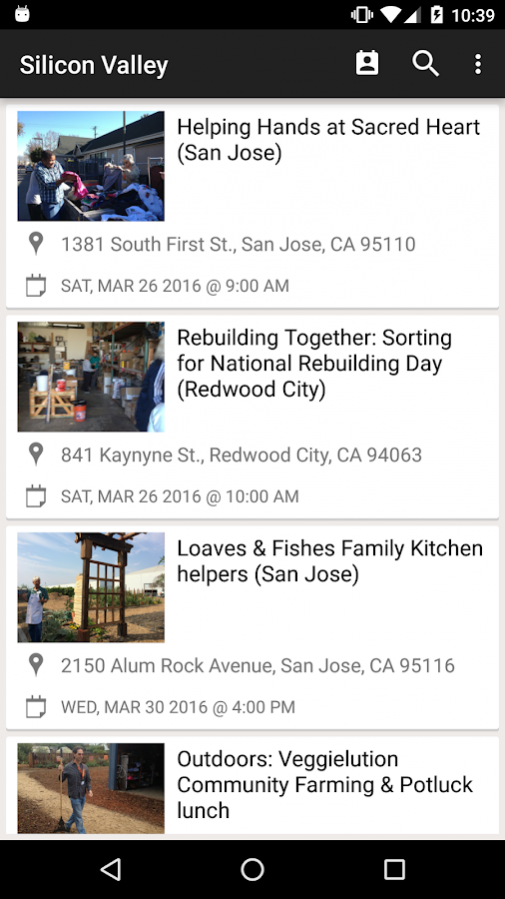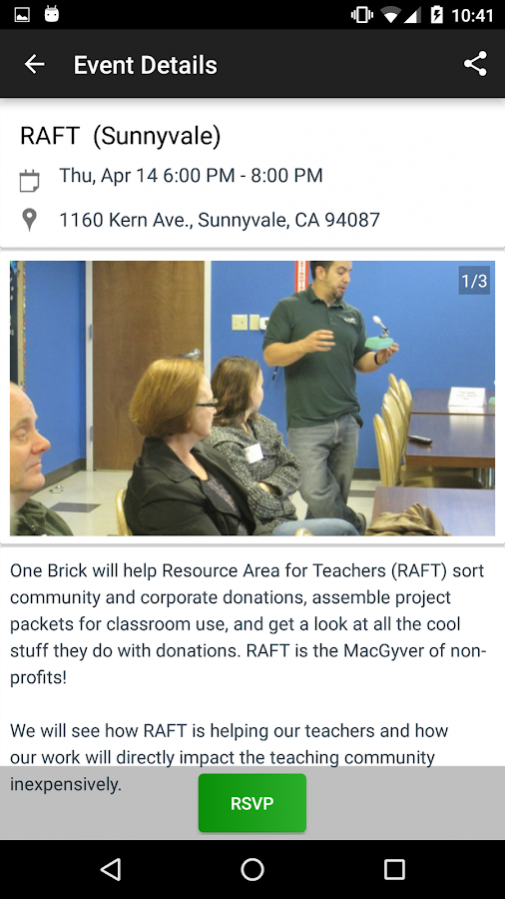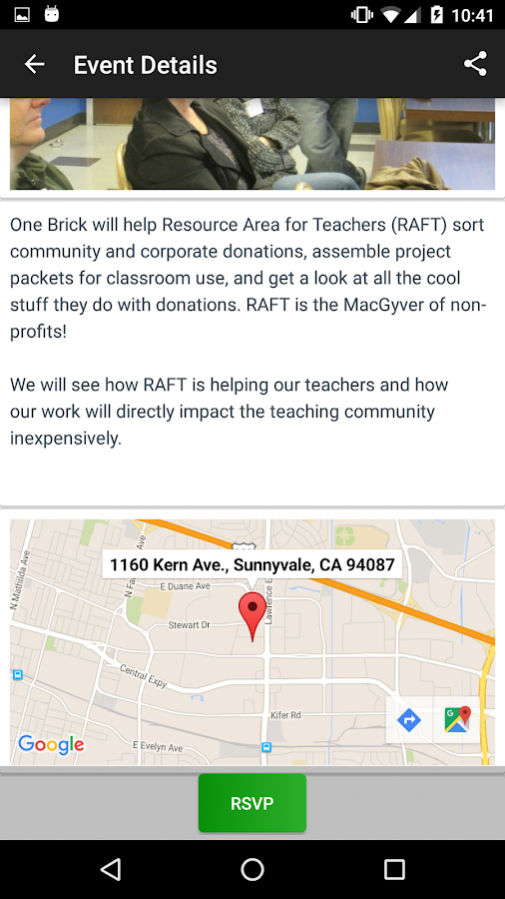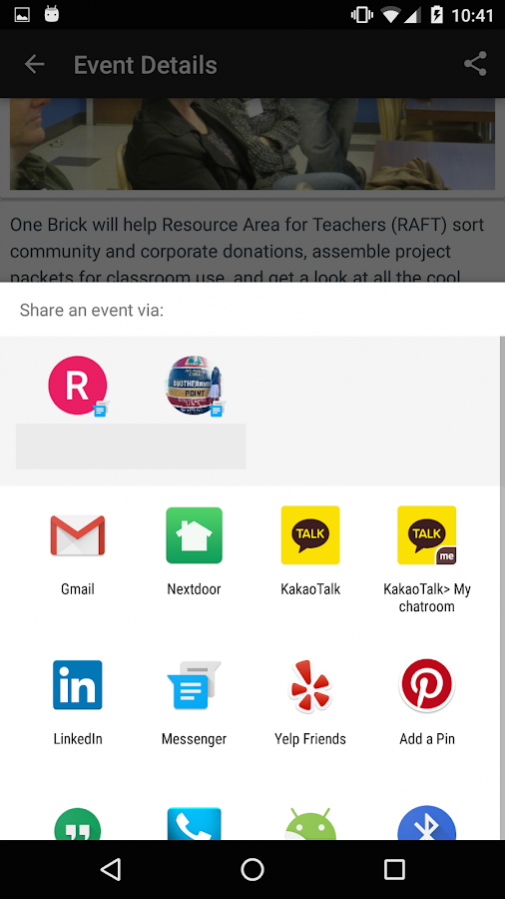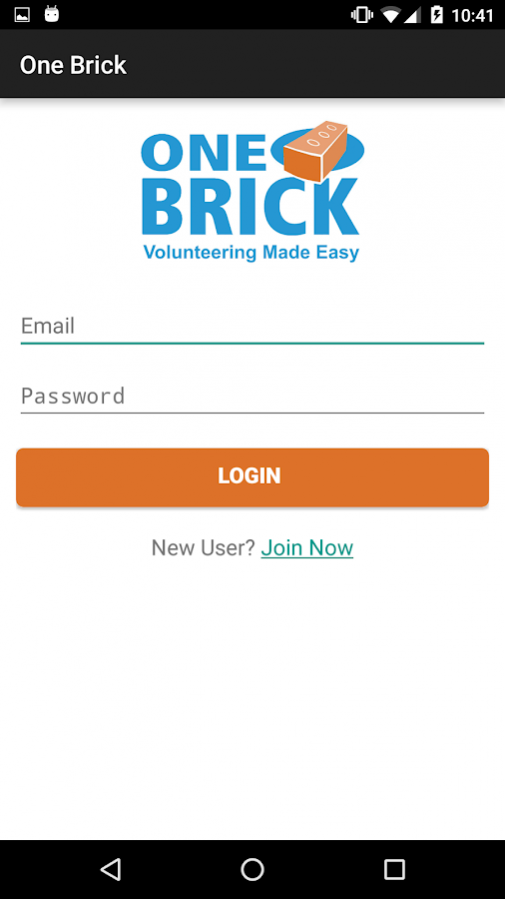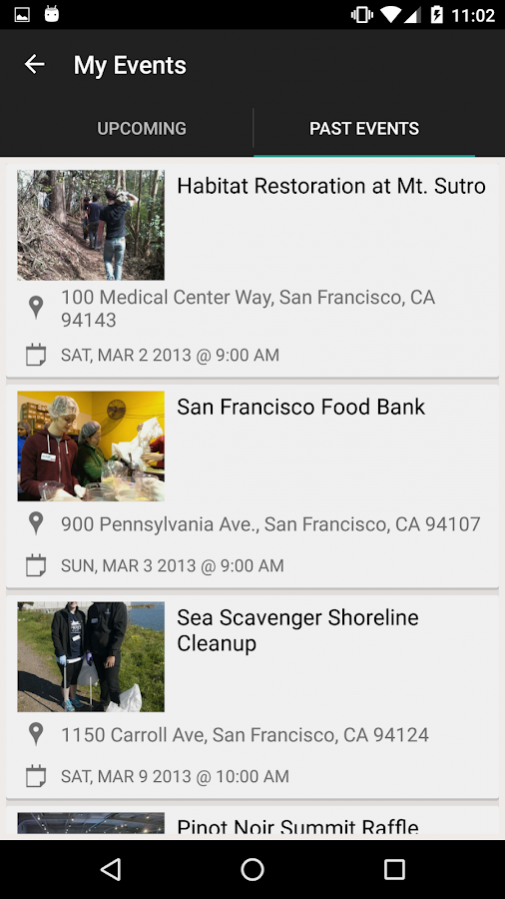One Brick 1.0.5
Download
Free Version
Publisher Description
Sign up for fun volunteer events on onebrick.org
Mission Statement
One Brick provides support to local non-profit and community organizations by creating a unique, social and flexible volunteer environment for those interested in making a concrete difference in the community. We enable people to get involved, have an impact and have fun, without the requirements of individual long-term commitments.
About One Brick
Headquartered in San Francisco, California, One Brick is a 501(c)3 non-profit organization (Federal ID: 77-0593889) that brings volunteers together to support other local non-profits by adopting an innovative twist to the volunteer experience: we create a friendly and social atmosphere around volunteering, and after each volunteer event -- which typically lasts only 3 to 4 hours -- we invite volunteers to gather at a local restaurant or café where they can get to know one another in a relaxed social setting.
Our 'commitment-free volunteering' allows you to choose when you volunteer, rather than having to make commitments for a certain number of volunteer hours, or agree to be available every week at a specific time.
One Brick's address is: 237 Kearney St #209, San Francisco, 94108
About One Brick
One Brick is a free app for Android published in the Chat & Instant Messaging list of apps, part of Communications.
The company that develops One Brick is One Brick. The latest version released by its developer is 1.0.5.
To install One Brick on your Android device, just click the green Continue To App button above to start the installation process. The app is listed on our website since 2016-10-01 and was downloaded 9 times. We have already checked if the download link is safe, however for your own protection we recommend that you scan the downloaded app with your antivirus. Your antivirus may detect the One Brick as malware as malware if the download link to org.onebrick.android is broken.
How to install One Brick on your Android device:
- Click on the Continue To App button on our website. This will redirect you to Google Play.
- Once the One Brick is shown in the Google Play listing of your Android device, you can start its download and installation. Tap on the Install button located below the search bar and to the right of the app icon.
- A pop-up window with the permissions required by One Brick will be shown. Click on Accept to continue the process.
- One Brick will be downloaded onto your device, displaying a progress. Once the download completes, the installation will start and you'll get a notification after the installation is finished.